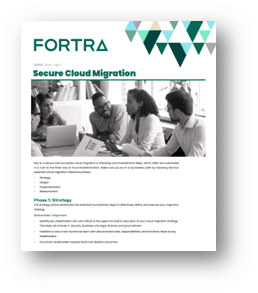Migrating to AWS? We’ve outlined several best practices and strategies to follow as you embark on your cloud migration journey.
The undeniable benefits of using the cloud have more organizations migrating their workloads. This cloud shift accelerated during the height of the COVID-19 pandemic due to the need to support remote workforces as well as changing business demands. For organizations migrating to the cloud, Amazon Web Services (AWS) is perhaps the most popular cloud service provider, with hundreds of thousands of businesses using it in 245 countries and territories.
But cloud migration isn’t an easy or linear process. It comes with financial costs, technical challenges, and a need for structural and cultural change. Approaching it without proper planning can be unnecessarily painful and hamper success.
To help ensure a smooth transition to AWS, we’ve outlined several best practices to follow during migration and the pre- and post-migration phases. While every organization’s migration is unique, these practices will help manage the most common cloud migration challenges and increase your chances of achieving your desired outcome.
Pre-Migration Best Practices
Define your AWS migration goals
While the general advantages of cloud adoption are clear, how they can be maximized to benefit your organization only can be determined by you. Consider how moving to the cloud with AWS will fit within your organization’s business strategy. Migration may save your business costs, fix longstanding problems, foster more innovation, or deliver some other value. Once you’ve determined this, set specific KPI-based goals based on your business objectives so you can evaluate the success of your migration.
Create a cloud center of excellence
Most organizations’ cloud journeys start with a team experimenting with the cloud as a way to accelerate application development. In these ad-hoc situations, little thought is given to procedures and strategies. Once the organization starts implementing cloud environments on a large scale, however, it becomes important to start imposing some structure around cloud usage as well as manage the necessary organizational and cultural change. The best way to do this is to establish a Cloud Center of Excellence (CCoE) – or more specifically, an AWS Center of Excellence.
What is an AWS Center of Excellence?
AWS originated the CCoE concept, and it has been adopted by many organizations with a cloud presence. A CCoE is a cross-functional team ideally consisting of 3-5 members charged with building a framework of processes, standards, and best practices for the company’s cloud operations. It also leads the organization as a whole through the cloud adoption and migration journey. AWS provides guidance for structuring an effective CCoE and the principles for a successful cloud transformation.
Create and share a cloud governance model
Typically, security and compliance are the number one concern for organizations moving to the cloud. Implementing a cloud governance framework is critical for ensuring both. Cloud governance extends IT governance to address the inherent risks of running a business in the cloud — although the third-party services’ hosted infrastructures are secure, the assets deployed on them can be at risk if proper configurations and access controls aren’t implemented.
[Related Reading: Managing Cloud Migration Security]
What is a cloud governance model?
A cloud governance model outlines the roles, policies, responsibilities, objectives, technologies, structures, budgets, and other components that define how your organization uses cloud services. To begin creating a governance framework, AWS suggests asking questions like “How many AWS accounts should I have?,” “Who will have access to what?,” and “How will I grant that access?” Let those answers guide the creation of a rules set around what software and services can be used, how to use the cloud securely, and so on.
Train staff around AWS
Lack of cloud expertise is a top barrier to migration. The cloud’s architecture and layers of abstraction are very different from the on-premises systems an organization’s users are familiar with. Training staff in AWS is essential to ensuring a smooth transition to the cloud — the earlier in the migration process it’s done, the more time they’ll have to adapt to the new tools and processes. Early training may also help foster internal evangelism that can help break down departmental barriers and reduce apprehension around the cloud across the organization. AWS offers guidance and education for quickly getting teams up to speed on its platform.
Consider how operations will evolve in AWS cloud
Migrating to the cloud means big changes for IT operations. With AWS providing and managing the infrastructure — the role traditionally performed by IT operations — your organization’s operations team will need to reconsider how it does things. Pre-migration, it’s important to evaluate any processes that might have to be modified or completely rethought in this new environment. This is also the time to investigate operational tools and training that can empower your team to succeed in the cloud. Addressing how your operations will need to evolve before you migrate to AWS will help ensure they remain aligned with your overarching business strategy.
Identify all your assets and which will migrate to AWS
It should go without saying that identifying exactly what will be included in your AWS migration is critical to the ultimate success of your cloud adoption. But that’s no small task when you’re dealing with thousands of applications and their dependencies.
It’s important to spend time upfront finding a discovery tool that best suits your needs — AWS offers its AWS Application Discovery Service, and there also are third-party tools. It may help to put together a discovery team that can identify applications and their relevant owners, vendors, and stakeholders, and then help map, define, and track the assets to include in your cloud migration. Once you complete your asset inventory, identify which workloads are appropriate to start with and create a refactoring plan to implement once they’re migrated.
Start small to get early migration successes
It’s best to start with a few small applications, develop a light-migration plan, and migrate those apps. The goal is to get a few wins under your belt before you start the larger migration. But there’s value even if these first migrations fall short as they can help identify issues in your migration plan so you can recalibrate while the stakes are still low. This pilot migration will also help staff get more comfortable with AWS, and a few wins upfront will allow the stakeholders to see and sell the benefits of the migration to the rest of the organization.
Download the Checklist
Secure Cloud Migration Checklist
Setting the foundation for a
successful migration
Best Practices During an AWS Migration
Automate manual tasks to save time and costs
Automation is central to the cloud. Determine which processes can leverage it both during and after migration. There are a variety of automation tools available to do the heavy lifting of migration such as moving virtual machines and data and performing repeated patterns. Automation reduces migration time, lowers costs, and minimizes business disruption — it pays to identify what parts of your migration can be automated and enable your team to do it.
Take advantage of AWS managed services where you can
A benefit of AWS is its managed services, which can be used to offload and even improve aspects of your IT management. Services such as Amazon RDS, AWS Directory Service, and Amazon DynamoDB make it easier to migrate and support mission-critical workloads. By allowing AWS to take over daily maintenance activities, you free your team to focus on core business tasks.
Fortra’s Alert Logic team also help to solve many cloud migration challenges. As an AWS Level 1 MSSP, our experts can advise on, review, monitor, and automate your digital safeguards, identifying problems that might escalate within cloud or hybrid cloud environments.
Have a monitoring strategy in place to track how your environment is performing
It’s important to monitor the environment carefully and comprehensively during and after migration. Due to the architectural differences between on-premises data centers and the cloud, applications may not behave properly once they’re moved. App, network, system, and audit logs should be captured and correlated with the monitoring-dashboard data to help identify any issues. These performance insights will allow you to better evaluate the tradeoffs between costs and performance when making improvements to the environment.
Post-Migration Best Practices
Use cloud-native monitoring tools for application-level insights and monitoring
Monitoring in the cloud is not the same as monitoring traditional IT infrastructure. Since infrastructure and servers are managed by the cloud service provider, you mainly have to worry about your applications. But the dynamism of todays’ microservice-based applications makes them impossible to effectively monitor with traditional tools. Cloud-native tools support modern software paradigms such as serverless architectures and autoscaling and can provide the application-level insights necessary to keep your environment performing optimally. AWS CloudWatch allows you to capture application data and insights as do several third-party solutions.
Use AWS Enterprise Support for guidance
AWS Enterprise Support is available to assist you during and after your migration. The service includes technical and billing support, tools to manage the health of your environment, and a Technical Account Manager (TAM) who proactively monitors your environments and serves as your primary point of contact and coordination with AWS programs and experts. AWS Enterprise Support essentially functions as an extension of your cloud team and can be invaluable for technical guidance and issue resolution.
AWS Migration Strategy Guidance
Whatever phase of AWS migration you’re in, there are critical factors to consider when securing your AWS-hosted workloads. AWS operates on the Shared Responsibility Model — it provides security of its infrastructure, but you are responsible for the security of everything you put there. A managed detection and response (MDR) solution like that from Fortra’s Alert Logic can help you choose and manage the appropriate controls and configurations for your organization’s AWS environment, enabling you to meet your security responsibilities and provide robust protection for your business assets. Request your free MDR demo today to learn more about Alert Logic’s cloud native AWS security services.
Additional AWS Migration Resources
> Guide: The Road to a Successful, Secure, and Stable Cloud Transformation – Alert Logic
> Webinar: AWS and Alert Logic: Integrations to Secure your Cloud Environments