Still, on-premises infrastructure continues to play a strategic role, especially in industries with specific compliance, performance, or control requirements. In today’s cloud-first environment, business leaders must understand the key differences between cloud and on-prem solutions and align each with their broader IT and growth strategy to make informed, future-ready decisions.
What is On-premises?
Also referred to as on-prem, this computing model consists of software downloaded to a physical device an organization owns. People often use the term in reference to an organization’s data centers, including corporate-owned servers, networking systems, and system components. Additionally, on-prem can refer to internally designed applications specific to the organization’s use cases.
What is Cloud Computing?
Cloud computing is a model where another organization owns the servers, storage, databases, and software, delivering them “as-a-service” to customers. With this model, an organization pays to use the services when it needs them.
Some services that organizations pay for using this on-demand model include:
- Computing power
- Storage
- Databases
There are three types of cloud services models:
Infrastructure-as-a-Service (IaaS)
Pay to use the servers, virtual machines (VMs), storage, networks, and operating systems.
Platform-as-a-Service (PaaS)
Pay to use on-demand services for developing software, including testing, delivering, and managing software applications.
Software-as-a-Service (SaaS)
Subscription-based software accessed from the internet that includes maintenance as part of the cost. Additionally, cloud computing incorporates the following types of technologies:
Some of the most common elements of a cloud computing service include:
Workloads
Cloud-deployed applications, services, or other resources running in the cloud, including VMs and databases.
Containers
An alternative to VMs that integrate all software component dependencies, running them in an environment isolated from the physical environment.
Serverless
Also known as “Function-as-a-Service” (FaaS), serverless architecture divides cloud-hosted applications into individual components that are activated only when needed, minimizing the use of compute resources during periods of inactivity.
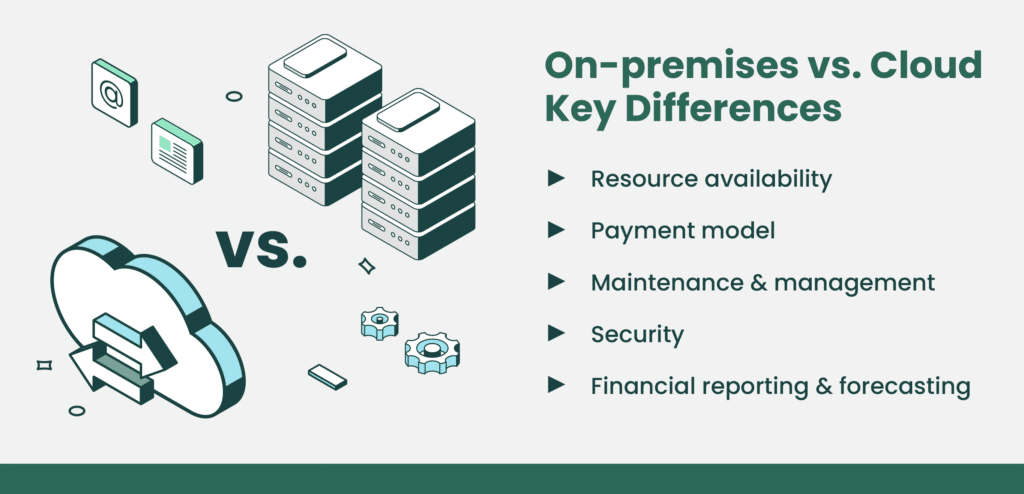
On-Premises vs. Cloud: Crucial Differences You Need to Know
Cloud and on-prem deployments both run apps and enable business operations. However, there are several important differences including resource availability, payment model, maintenance and management, security, and financial accounting.
Resource availability
The primary differentiation point between cloud and on-premises deployments.
Cloud
When companies move to the cloud, they often do it because the cloud is “scalable.” Gartner defines scalability as a system’s ability to increase or decrease in performance and cost in response to changes in application and system processing demands.
Organizations can tap into unlimited compute power, storage, and services precisely when they need them. The cloud’s on-demand nature eliminates dependence on existing hardware, allowing companies to scale effortlessly as their computing demands expand.
On-premises
In comparison, on-premises resources offer finite storage and compute power. Due to limited memory, organizations must plan how to use and maintain on-prem servers efficiently. Often, this leads to underspend or overspend while also limits things like application, database, and storage use.
Payment model
Many organizations struggle when they move to the cloud because of how they pay for services.
Cloud
Cloud resources use either a subscription-based or usage-based pricing model:
- Subscription: Either flat fee per organization or person for a year
- Usage: Amount of computing resources consumed during a given time period, often monthly
As organizations migrate to cloud, unexpected realities include:
- Unexpectedly need to add more users (seats) as new workforce members are onboarded
- Inability to track cloud usage
- Inability to rightsize or appropriately estimate usage
- Improper auto-scaling, or inability to automate the appropriate amount of usage needed for tasks
On-premises
As on-prem software often uses a licensing model, an organization pays a flat usage fee. This gives them the ability to distribute the software to as many workforce members as they want during the license period.
The primary on-prem license models are:
- Perpetual: Usually applied to a specific software version based on a one-time purchase with unlimited use forever
- Floating: Defined number of licenses that can be used by anyone who needs them until are licenses are in use
- Subscription: Periodic payment model that automatically renews at the end of the payment period
While most organizations can manage license models easily, they do come with challenges, including:
- Inability to obtain security updates or customer support for operating systems or software after provider-supplied end-of-service data
- Increased upfront costs
- Data loss risk
Maintenance & management
Understanding the different maintenance needs for each deployment type is important to make informed IT decisions.
Cloud
When utilizing SaaS, the service provider pushes updates to the cloud resource without end users needing to act on their own. Organizations transfer responsibility for vulnerability patches, uptime, and backup to the service provider.
However, when using an IaaS or PaaS provider, organizations are responsible for maintaining and securing apps and workloads within the cloud environment.
On-premises
Since the organization owns the software, firmware, or hardware, it owns all maintenance activities. These activities include installing security patch updates, maintaining data center availability, and responding to services requests.
Security
Security across cloud and on-premises deployments is one area with no clear winner. Each deployment option comes with its own advantages and challenges, so it’s crucial for leadership to thoroughly understand these factors before making a decision.
Cloud
Cloud application security is a shared responsibility between the service provider and the customer.
Under this model:
The cloud provider is responsible for securing the infrastructure. This includes the physical hardware, network, and foundational services they manage.
The customer is responsible for securing how they use the cloud. This includes managing user access, configuring services correctly, and protecting sensitive data.
For example, if a cybercriminal exploits a vulnerability in the cloud provider’s server, the provider is accountable. But if the breach occurs due to a misconfiguration or weak access controls set by the customer, the responsibility falls on them.
Understanding and managing this shared responsibility is essential to maintaining strong cloud security.
On-premises
In an on-prem deployment, the organization has total ownership over security. If the company has the security resources, this gives it a better way to mitigate risk. However, it also makes them entirely responsible for maintaining and monitoring security continuously.
Many organizations looking to improve on-premises data center security leverage managed detection and response service providers.
Finances
The differences in computing decisions also impact financial reporting and forecasting. In many ways, this difference is one of the most difficult paradigms shifts organizations’ face.
Cloud
Operating expenditures (OPEX) are the everyday costs businesses incur. Generally, these costs cover products and services with limited lifespan that an organization consumes regularly.
The cloud’s scalability and shorter-term subscription-based pricing means many organizations report these services as OPEX. In doing so, organizations have greater flexibility and more opportunity to make changes to their IT services than they would otherwise. If the organization can appropriately control cloud costs, then it can reduce its operating ratio, indicating financial efficiency.
On-premises
On-premises technologies are typically treated as capital expenditures (CapEx), requiring a significant upfront investment. Over time, these assets depreciate in value, making them predictable from an accounting standpoint.
In contrast, operational expenditures (OpEx), like cloud services, offer greater flexibility but can introduce cost variability that’s harder to control especially for organizations without strong cloud cost management practices. CapEx provides the advantage of fixed costs and clear depreciation schedules, making long-term budgeting and forecasting more straightforward.
Because CapEx is closely tied to income statements and profitability models, transitioning away from on-prem infrastructure to a cloud-first strategy often demands a fundamental shift in accounting and financial planning, one that many organizations find challenging.
On-Premises vs. Cloud: Understanding the Cost Differences
Cloud and on-prem technologies differ as do the costs associated with them. Although many of the cost differences arise from how the technologies work, drilling into them more specifically provides additional insight as an organization looks to migrate its operations.
Hardware
Hardware consists of the physical devices an organization uses to run the technology.
Cloud
The good news for organizations — and one of the reasons for increased cloud adoption — is the cloud requires no physical hardware. Fundamentally, the organization gets to take advantage of the benefits while the cloud provides takes care of the hardware.
On-premises
With on-prem deployments, the organization pays for the hardware. This means that despite depreciation over time, the organization has to consider the longer-term replacement costs. This can create a challenge when hardware fails earlier than expected or is compromised.
Maintenance
Maintenance costs also differ between cloud and on-prem deployments, especially when considering the cybersecurity and IT skills gap.
Cloud
The cloud services provider pays for the hardware, software, and firmware upkeep, passing that on in the subscription cost. However, organizations should consider the costs associated with:
- Meeting shared responsibility security requirements
- Hiring staff with expertise in specific cloud environments
- Leveraging a third party to identify and manage cloud vulnerabilities and threats
On-premises
Since the organization owns and controls the hardware, it pays all maintenance costs. These costs include:
- Hiring staff to maintain uptime and ensure secure hardware, software, and firmware configurations
- Hiring security staff to monitor for new risks
- Time spent pushing security updates to devices and responding to service issues
Public vs. Private vs. Hybrid Cloud
Some organizations want the best of both worlds — the ability to control everything with the flexibility cloud computing provides. To make the best decision, leadership should consider the differences between the two types of cloud and on-premises deployments.
Public cloud
Public cloud consists of traditional “as-a-Service” providers. The organization pays a third-party to maintain its data center. Examples of public cloud include Amazon Web Services (AWS) and Microsoft Azure.
Public cloud services are typically multitenant, allowing multiple customers to share the same resources while the service provider ensures data remains securely isolated.
Private cloud
By contrast, private clouds are single-tenant services. The third-party service provider dedicates resources to one customer, giving that organization control over server resources. The service provider isolates the physical servers and all components, so no other customer has access to them.
Hybrid cloud
In this model, the company maintains a data center and dedicated servers. In doing so, it controls all virtual machines, servers, and components, running them within its boundaries. While this option provides the most security and control, it can be cost prohibitive.
Drive Your Business Forward with Strategic Decisions
Every technology deployment brings its own set of benefits and challenges—there’s no universal solution. While some organizations embrace a cloud-only model, others rely on a hybrid environment to meet complex demands.
But regardless of the approach, one thing remains constant: the need for strong security. Organizations must align their security investments with their unique IT strategies. A managed security solution like Fortra’s Alert Logic offers a smart, scalable way to simplify and optimize security across both cloud and on-premises infrastructures.