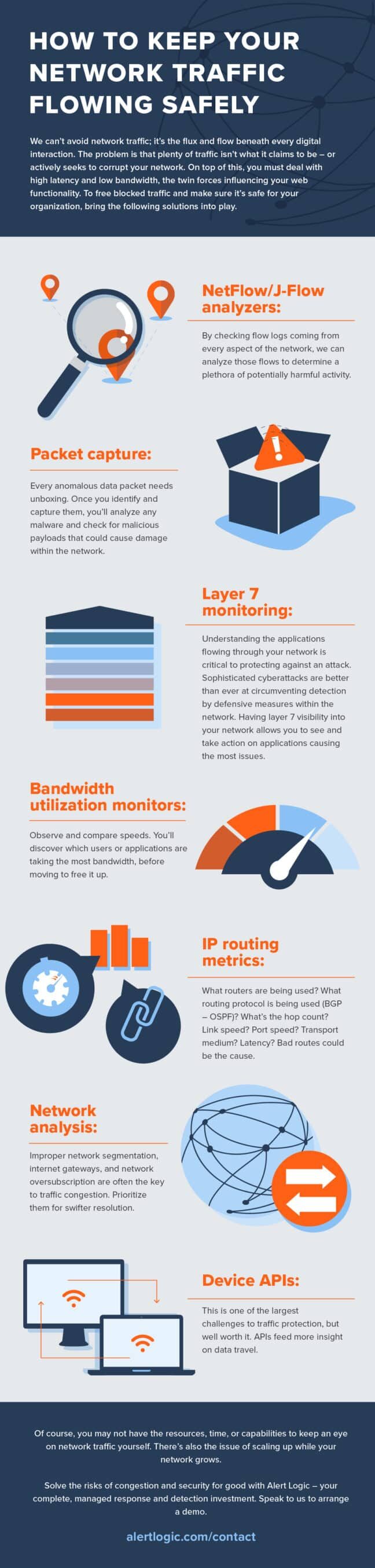Your network is always moving. Data flows from place to place, between all the endpoints that require rapid internet access. But like any traffic, this data can become congested – and some of it can be dangerous.
You never quite know what is hidden in your network traffic until it strikes your device with a punishing blow: a file, link, or connection that can take control, see everything, and leak seriously compromising information. That’s why every business needs network traffic analysis. You should start monitoring what’s riding your bandwidth, so no one is at risk of a major threat.
Let’s explain what network traffic is before looking closer at those risks – the kind you’re bound to miss without sufficient protection. After all, hundreds of phones, PCs, laptops, and tablets may be using your network at any time. That’s a lot of data to oversee, so we’ll tell you which threats tend to hide in plain sight, before discussing modern security techniques that ensure network traffic is safe and seamless.
What Is Network Traffic?
Imagine a highway. This sprawl of routes, turns, exits and on ramps is similar in design to your network – powered by the hardware enabling other computers to connect. Called nodes, every physical device is part of the network infrastructure. Every node sends and receives data. Network traffic refers to the amount of data that can be transmitted between nodes across the network simultaneously.
But what does it actually do? Basically, it’s through the network traffic that internal users and internet users connect to websites, stream media, or send and receive information without interruption. When there’s too much network traffic, browsers don’t load as quickly. Websites crash. Video and audio won’t load. Uploads and downloads slow to a crawl. It is the equivalent of a traffic jam, with countless passengers unable to reach their destination.
For the last decade, network traffic has been growing rapidly, outstripping data center workloads worldwide. This means demand is greater, on average, than the servers required to process data and maintain optimum network performance. Every business should be concerned with its network traffic. If too much data becomes stuck, then webpages, applications, and sharing features may not function properly, preventing users and customers from accessing critical data and potentially harming your online reputation and ability to collaborate.
Data packets
Think of packets as the vehicles carrying your data through the network. More precisely, they’re like several vehicles traveling to the same place. Packets break data down into recognizable categories, making them easier to read and connect before they reach their final destination – like taking the best route. Every packet is split into three parts, including:
- Header: Supplementary information about the packet. Headers tell the network how large the payload is, its position in a sequence, where it’s meant to go, and where it came from.
- Payload: Actual data you’re transferring across the network, including text, images, commands, and file locations. Every action you perform online has its own payloads.
- Trailer: Information telling the receiving device that the data has arrived. Various error checking calculations may be used, confirming that the header information matches the devices that send and receive the packet.
Bandwidth
If we’re using the same analogy, bandwidth determines how wide every road is. It’s the measure used for the amount of data you’re able to transfer at once. Higher bandwidth limits congestion because more data travels simultaneously. That’s what Mbps refers to: the number of megabits (in every network packet) processed per second.
This isn’t quite the same as internet speed. Latency measures how long it takes for a particular packet to reach where it’s meant to be. It’s the reverse of bandwidth: High latency periods are bad for your network traffic because there might still be too much data for the bandwidth, resulting in more latency. They’re mutually dependent. Latency is reduced when bandwidth increases, and vice versa. They drastically influence your network performance.
Types of Network Traffic
Every network connection sends and receives different types of information. There are several subsets for IP protocols (the controls that tell a computer how to identify what’s coming), but there’s a single split to consider:
Real time
This is what you’ll rely on for voice, video, web hosting, and instantaneous data presentations. Packet contents need to arrive at the same time with minimal latency – otherwise, you get stuttering streams and crashing applications. A gatekeeper called the user datagram protocol is often used to speed things up, almost like a brief check at a customs barrier.
Nonreal time
When you download a file, torrent data, or send an email, network traffic is redirected slightly, reserving only a certain amount of your bandwidth for nonreal-time services. It stops too many downloads from clogging routes on the network and harming more essential, functional web applications.
The Four Main Network Threats
With all the traffic crisscrossing your endpoints, it should come as no surprise that some of it’s bad. Threats can arrive from inside and out, blending with useful data packets, then drilling into sensitive data banks or shutting down networks entirely.
When we consider network traffic, no threats are entirely equal. Knowing more about them is the best preparation for monitoring and securing your network. A computer or laptop can be the source or the target – as well as mobile devices, which Statista tells us account for 50% of all data traffic worldwide.
Detection starts here by understanding the four categories of dangers that may hide in plain sight:
Structured
Structured threats have a target. They’re composed with malice and intent. In almost every case, they’re produced by a hacker or group of hackers hoping to steal your data, disrupt your systems, or to hold your data for ransom. These network threats include:
- Ransomware
- Malware
- Distributed denial of service (DDoS)
- Hacks on specific applications
- Phishing campaigns
- SQL injections
- Advanced persistent threats (ATPs)
In structured cases, hackers know what they’re trying to do. For example, they might impersonate people and legitimate requests to trick your network users into handing over passwords. Or they could slip malicious code into a data packet, which then spreads and steadily takes control of your web application, unpicking it from the inside out. It takes a fair amount of skill to become a structured hacker. They’re rarer than other threats, but often more damaging.
Unstructured
Imagine this as the pray-and-spray method: unfocused attacks that try to enter a network. Unstructured threats aren’t even necessarily aggressive. Sometimes, they’re just launched so a hacker-in-training can test their mettle. Either way, they consist of:
- Large scale phishing campaigns
- Malware that does not morph or propagate
- Any threat that is performed using “off the shelf” type malware (yes you can buy “a cyber-attack in a box” off the dark web)
Unstructured risks are often carried out by script kiddies, which refers to people who possess few or no hacking or programming skills. Kiddies tend to use prewritten malicious software or exploits to carry out an attack instead of writing the code and carrying out the attack themselves. Script kiddies have little respect for the process of carrying out a hack and no interest in learning how to do such things.
External
Anything outside your network perimeter is an external threat. So, both structured and unstructured attacks are considered external – they are the enemies you’ll be monitoring most closely. Lone hackers, groups, and state-sponsored cybercrime fall into this category. Their motive may be purely financial or political.
Internal
Here, the opposite is true: We’re talking about employees (current and previous), students, or clients that have access to the network and a grudge against whoever is using it. Alternatively, they might be trying to break into your sensitive data for their own financial gain (stealing or selling information). Internal threats grow with your network. They’re one of the main reasons why controlling and monitoring access is so valuable.
Furthermore, not all internal threats are malicious. Sometimes internal threats come from people who have access to a given network but aren’t properly trained in corporate security policy and best practices. Many internal attacks are done by employees who simply didn’t understand how to not leak data.
How to Keep Your Network Traffic Flowing Safely
With close network traffic monitoring, you can make sure your network is healthy and safe. Furthermore, you’ll prevent too much traffic from slowing down your bandwidth and increasing latency. Network traffic analysis is crucial for any business that’s hosting or connected to a range of endpoints, users, and web tools. As you expand in the digital space, this becomes more urgent.
Thankfully, modern solutions have caught up with what you really need from network traffic analysis. Options such as managed detection and response (MDR) – whereby software agents are installed on your network endpoints, then handled by an external team of security experts – lend the very best protection while letting you focus on what you love, not the 1s and 0s. MDR also redirects traffic flow when your bandwidth is overstuffed, so everyone can keep working, buying, or browsing without trouble.
Here are some of the linchpins of a reliable network monitoring tool.
NetFlow technology
It checks every piece of IP traffic for process, review, and archiving. When a server responds to requests, the NetFlow analyzer looks for anomalies and the warning signs of a cyber threat. Gradually, it collects more of this information, improving with time.
Packet capture
Unbox the data assimilations moving through your network. Packet capture and analysis is great for detection (malware, ransomware, etc.) but also for finding whether some packets are lost enroute – a symptom of bugs, hardware issues, or security threats.
Bandwidth monitoring
With advanced detection, this feature finds traffic patterns in your network and presents them on a dashboard. It then provides recommendations for sharper performance. Some applications may be taking up too much bandwidth; other times, it might be down to large, queued downloads. Security issues could be causing blockages too.
IP metrics
Three values – link speed, time delay, and hop count – are associated with IP routes that help data travel through the network. Network traffic analysis measures the speed of your network connection, per device. Security professionals move to treat the faults, such as resolving a conflicting IP address. Network performance rises as a result.
When they’re used in unison, these powerful traffic guards keep threats out of your network traffic and help the IT support team plan for faster, less congested roads between every point in your network. MDR is the ultimate hands-free choice for comprehensive security. Want to learn more? Schedule a demo for Alert Logic network traffic analysis. We’ll ensure the information highway never brings you down.